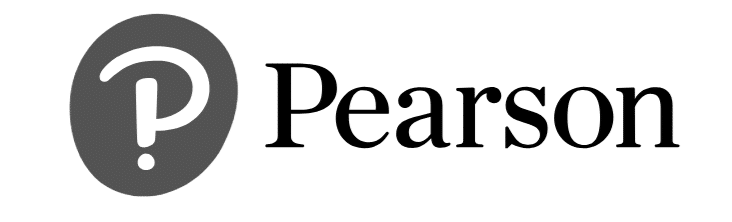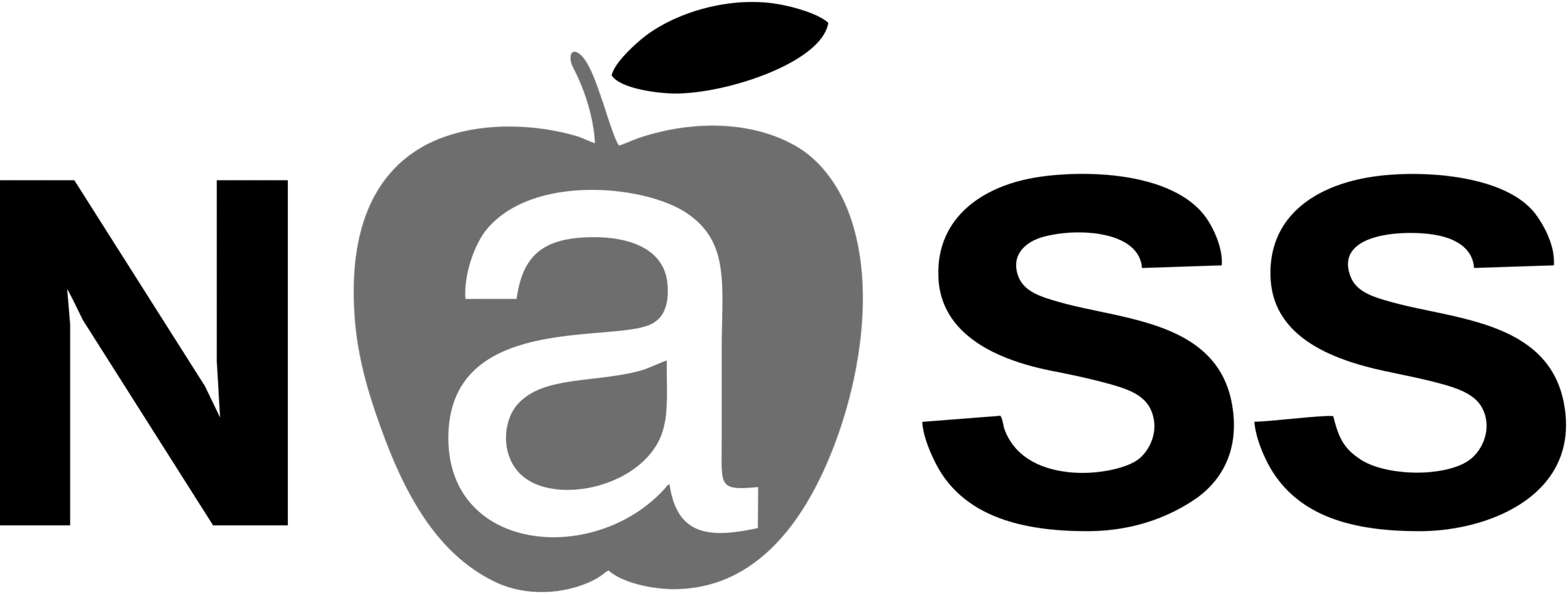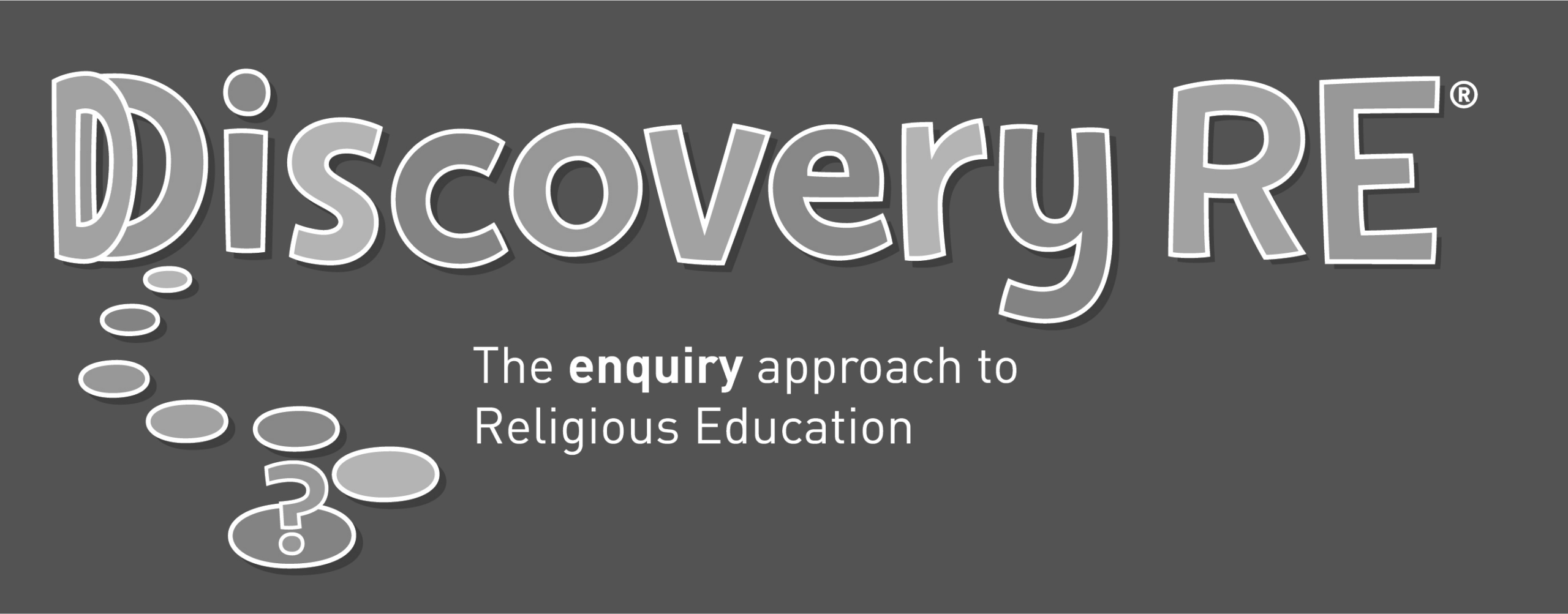Pupil Assessment Tracking and Reporting
The optimal tracking solution for schools and MATs for any curriculum, any data format and any reporting demands.
Stress-free tracking
Customisation: Track your pupils using any terminology and grading method.
Curriculum: Choose from a wide range of off-the-shelf curriculum or create your own.
Support: Receive outstanding customer support from real people.
Workload: Easy data input and import/export options keep the workload low.
Reports: A suite of analytical reports from gap analysis reports to support in-class teaching and learning, to summary analysis to provide accountability for your senior team.
Supporting teachers and classrooms around the world

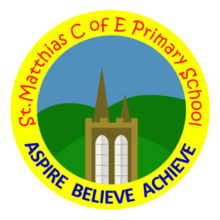

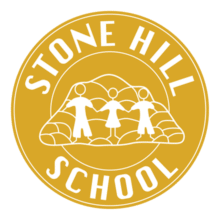
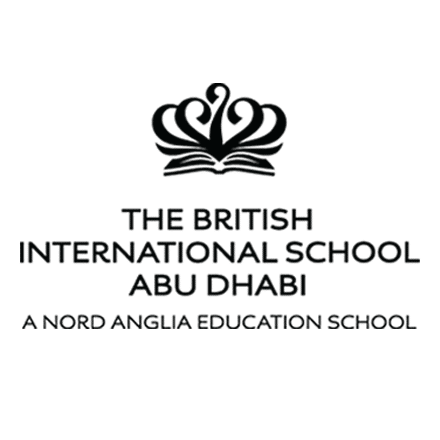
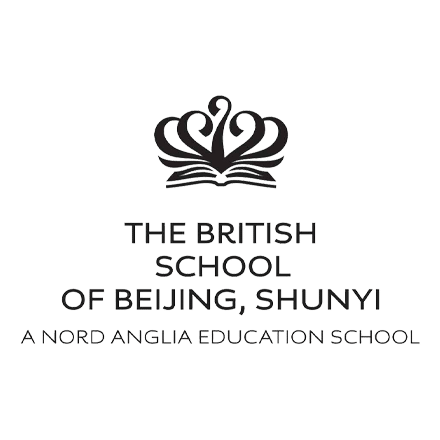



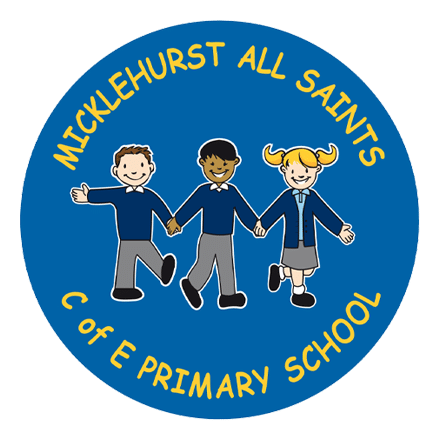
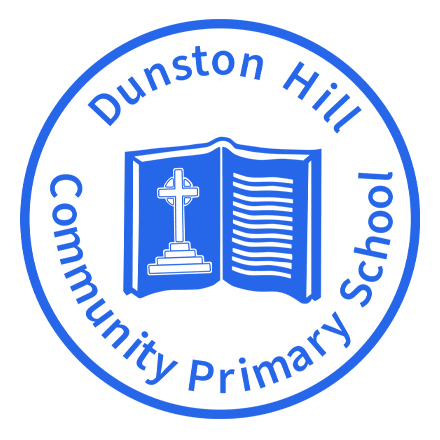
Why schools choose Educater
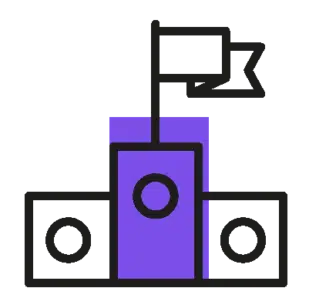
School Leadership
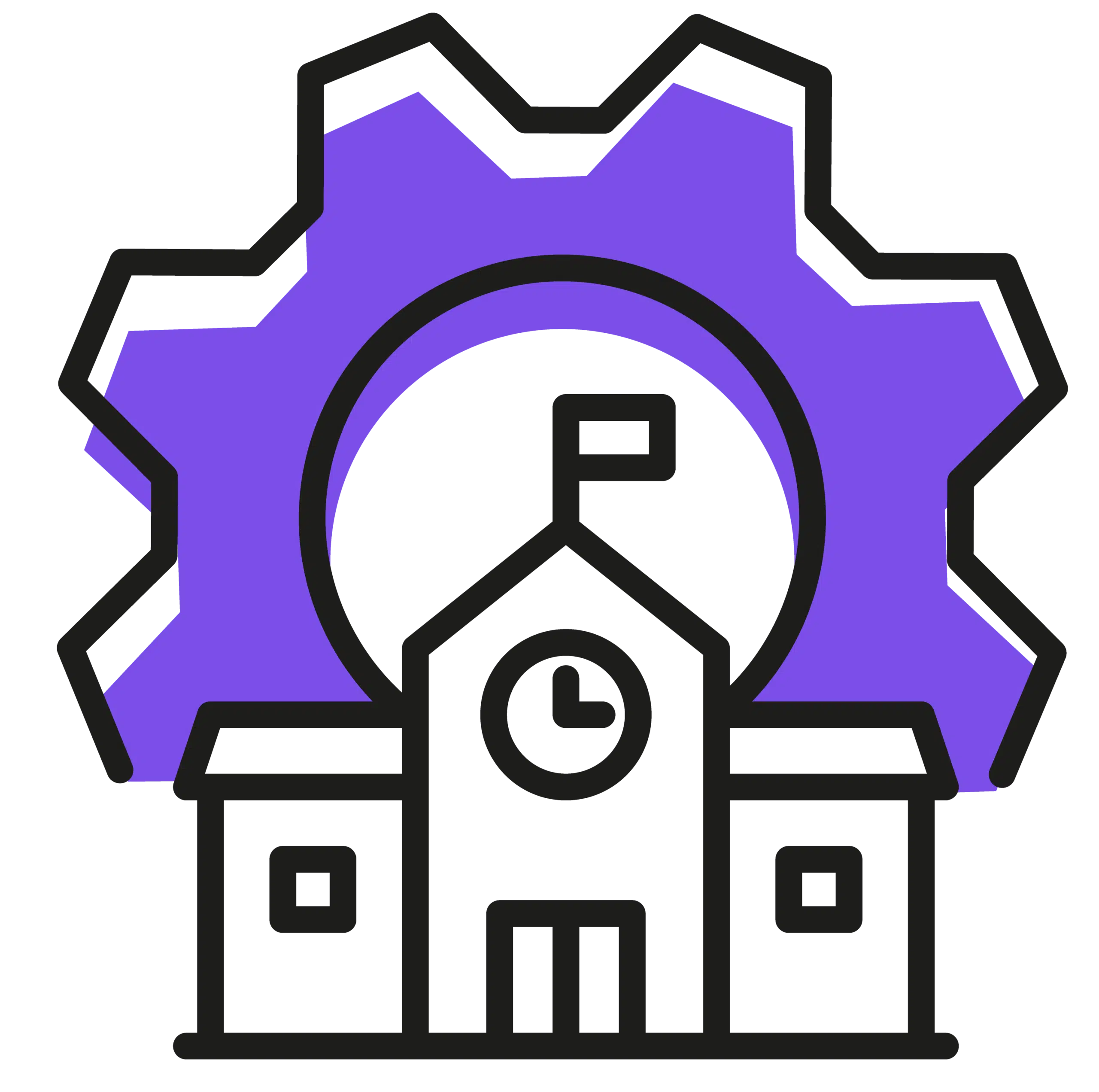
School Improvement
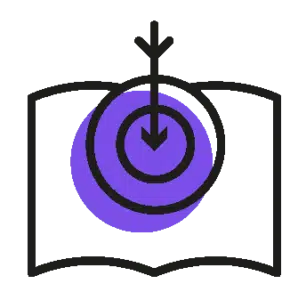
Reduced Workload

Improved Lesson Planning
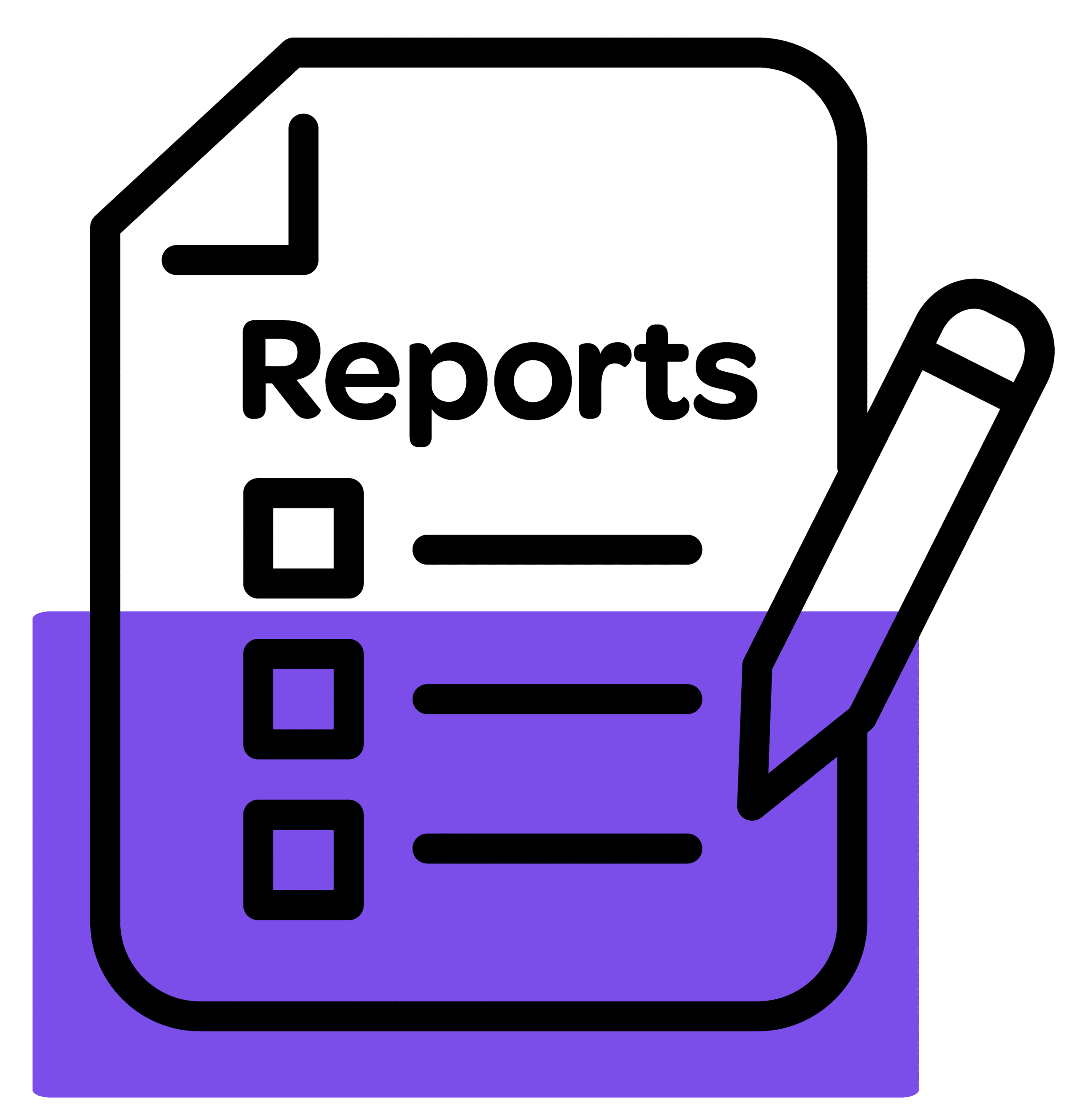
Better informed decision making

Easy, simple and hassle free move
Select your role

Record formative and summative data against individual or groups of pupils.
Analyse attainment and progress to see where pupils are working at.
Use the Gaps In Learning Report to aid lesson planning.
Capture the small step progress of SEND pupils.
Set targets and understand the needs of your pupils.
Spend more time teaching in the classroom.
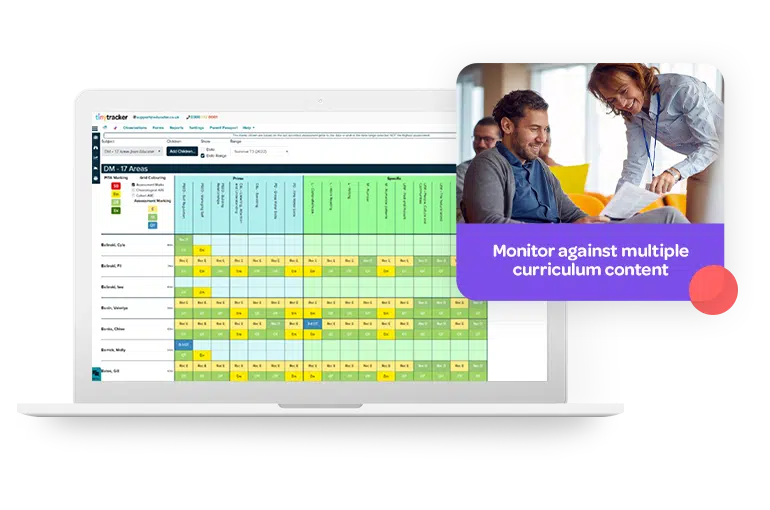
Record purposeful assessments and observations.
Bank of curriculums available to use or customise.
Development Matters Framework and Birth to 5 Matters Guidance available.
Create and share customised reports including Learning Journeys.
Communicate rewarding moments directly to parents.
Freedom to offer a better quality of education centred around your own setting.

Use the Gaps In Learning Report to aid Curriculum planning for your school.
Produce curriculum reports prior to an Ofsted Inspection.
Design bespoke curriculum grids and assessment frameworks.
Create individual pupil progress and attainment reports.
Monitor the informative overview of your whole school.
Relieve staff from large volumes of paperwork and administration burden.
We’re happy to make a positive difference in 1000s of classrooms

"The system was able to be more bespoke for our needs as an international school, than other assessment systems on the market."
Sign yourselves up! The team are phenomenal and are always a huge help!
Jamie Atkins I Nord Anglia The British International School Abu Dhabi

“Educater allows schools to tailor the system so that it works effectively to meet specific needs.“
This was particularly useful when embedding our approaches to the assessment SEND children.
Laura Trelfa I Micklehurst All Saints CE Primary School

“I have really enjoyed working with Educater to get all our assessment frameworks onto one system"
Working in a SEN school with students aged from 11-19 has meant we needed a system that can include students working on the engagement model all the way to secondary school.
Bradley Jowitt I Seven Hills School

“Educater has allowed us, as a school, to use a platform to log, monitor and track pupil’s progress, assessments, test scores, gaps in learning and many other features."
Being able to customise our own grids has also been a great facility for us to use and develop across our curriculum.
Emma Williams I Whitby Heath Primary School

"Before using Educater we used a paper-based system which was bulky and had to be passed from year to year."
We have been able to adapt the system in order to track and monitor progress of all of our pupils from KS1 through to post-16.
Mikaela Chapman I Stone Hill School

“Assessment data is effortlessly analysed with reports produced in a variety of formats at the click of a button."
All key groups are easily identified, allowing the impact of interventions to be reviewed and evaluated.
Mark Dakin I St Giles' CE Primary School
Make the software your own
What makes Educater so unique, is how adaptable the system is. You wouldn’t be investing in a ‘this is how you must do it’ system, but instead, a system which is driven by how you want it to run.
Choose your curriculum, input your objectives and make your assessment methodology unique to you.
A tool for your every need

Assessment
A complete assessment tracking solution for flexibly monitoring pupil attainment and progress. Designed to streamline your workload.

Communication
Share key information such as Annual School Reports and EYFS observations directly between teachers and parents.

Evaluation
Analyse pupil and school data to identify performance levels and enhance school improvement.